Information
Om du är en företagare som vill ta din e-handel till nästa nivå har du kanske stött på Adobe Commerce. Adobe Commerce är en kraftfull plattform som kan hjälpa dig att skapa en sömlös och engagerande shoppingupplevelse för dina kunder. I denna ultimata guide kommer vi att titta närmare på Adobe Commerce och hur du kan utnyttja dess funktioner för att öka försäljningen och växa ditt företag.
Vad är Adobe Commerce?
Adobe Commerce är en omfattande e-handelsplattform som erbjuder allt du behöver för att bygga och hantera en onlinebutik. Den är byggd på Magento, en öppen källkodsbaserad e-handelsplattform som har funnits sedan 2007. Adobe förvärvade Magento 2018 och omprofilerade det som Adobe Commerce.
Adobe Commerce erbjuder en rad funktioner och verktyg som hjälper dig att skapa en personlig och engagerande shoppingupplevelse för dina kunder. Plattformen inkluderar ett kraftfullt innehållshanteringssystem, hantering av produktkataloger, orderhantering, betalnings- och fraktalternativ med mera.
Varför välja Adobe Commerce?
Adobe Commerce är ett utmärkt val för företag i alla storlekar som vill bygga en robust onlinebutik. Här är några anledningar till varför du bör överväga Adobe Commerce för din e-handel:
1. Flexibilitet
Adobe Commerce är mycket anpassningsbart och kan skräddarsys för att möta dina specifika affärsbehov. Oavsett om du vill skapa en enkel onlinebutik eller en komplex e-handelsplattform med flera butiker kan Adobe Commerce hjälpa dig att nå dina mål.
2. Skalbarhet
Adobe Commerce är utformat för att växa med ditt företag. När din verksamhet expanderar och kundbasen ökar kan Adobe Commerce hantera den ökade trafiken och försäljningsvolymen utan problem.
3. Integration
Adobe Commerce integreras sömlöst med en rad tredjepartsapplikationer, inklusive betalningslösningar, fraktleverantörer och marknadsföringsverktyg. Detta gör det enkelt att automatisera dina e-handelsprocesser och effektivisera ditt arbetsflöde.
4. Personaliserad shoppingupplevelse
Adobe Commerce erbjuder en rad funktioner som gör det möjligt att skapa en personlig shoppingupplevelse för dina kunder. Från personliga produktrekommendationer till riktade marknadsföringskampanjer – Adobe Commerce gör det enkelt att skapa en mer engagerande kundupplevelse.
Kom igång med Adobe Commerce
Nu när du vet vad Adobe Commerce är och varför det är ett utmärkt val för din e-handel ska vi titta närmare på hur du kan komma igång med Adobe Commerce.
1. Välj en hostingleverantör
Det första steget för att komma igång med Adobe Commerce är att välja en hostingleverantör. Du kan antingen välja att hosta din butik på egna servrar eller använda en molnbaserad lösning.
2. Installera Adobe Commerce
När du har valt en hostingleverantör kan du gå vidare med att installera Adobe Commerce. Installationsprocessen är enkel och kan slutföras i några få steg.
3. Konfigurera din butik
Efter installationen kan du konfigurera din butik genom att ställa in produktkataloger, betalnings- och fraktalternativ samt andra viktiga inställningar.
4. Anpassa din butik
När din butik är konfigurerad kan du anpassa din webbplats. Adobe Commerce erbjuder ett urval av teman och mallar att välja mellan, eller så kan du skapa en helt egen design som matchar ditt varumärke.
5. Integrera tredjepartsapplikationer
Slutligen kan du integrera tredjepartsapplikationer för att automatisera dina e-handelsprocesser och effektivisera arbetsflödet. Adobe Commerce erbjuder smidig integration med populära applikationer, inklusive betalningslösningar, fraktleverantörer och marknadsföringsverktyg.
Bästa praxis för Adobe Commerce
För att få ut mesta möjliga av Adobe Commerce bör du följa dessa bästa praxis:
1. Optimera dina produktsidor
Se till att dina produktsidor är optimerade för sökmotorer och innehåller all nödvändig information om dina produkter.
2. Använd personaliseringsfunktioner
Utnyttja Adobe Commerce’s personaliseringsfunktioner för att skapa en mer engagerande shoppingupplevelse för dina kunder.
3. Analysera kundbeteende
Använd Adobe Commerce’s analysverktyg för att spåra kundbeteende och identifiera förbättringsområden.
4. Implementera SEO-strategier
Optimera din webbplats för sökmotorer genom att använda relevanta nyckelord, metataggar och andra SEO-strategier.
5. Erbjud en smidig checkout-process
Se till att din checkout-process är enkel, användarvänlig och säker för att minska antalet avbrutna köp och öka konverteringsgraden.
Slutsats
Adobe Commerce är en kraftfull e-handelsplattform som kan hjälpa dig att ta din onlineverksamhet till nästa nivå. Med sina omfattande funktioner, flexibilitet och skalbarhet är Adobe Commerce ett utmärkt val för företag i alla storlekar.
Genom att följa de bästa praxis som beskrivs i denna guide kan du utnyttja Adobe Commerce’s funktioner för att öka försäljningen, förbättra kundengagemanget och växa din verksamhet.
FAQ
- Vad kostar Adobe Commerce?
- Kan jag integrera tredjepartsapplikationer med Adobe Commerce?
- Är Adobe Commerce lämpligt för små företag?
- Är Adobe Commerce lätt att använda?
- Kan jag anpassa utseendet och känslan i min nätbutik?
Kostnaden för Adobe Commerce varierar beroende på dina specifika behov och krav. Du kan kontakta oss för prisinformation.
Ja, Adobe Commerce erbjuder sömlös integration med en rad populära tredjepartsapplikationer, inklusive betalningslösningar, fraktleverantörer och marknadsföringsautomatiseringsverktyg.
Ja, Adobe Commerce är lämpligt för företag i alla storlekar, inklusive små företag.
Även om Adobe Commerce kan vara komplext är det utformat för att vara användarvänligt och lätt att använda. Dessutom erbjuder Adobe utmärkt support och resurser för att hjälpa dig att få ut det mesta av plattformen.
Ja, Adobe Commerce erbjuder en rad anpassningsalternativ, inklusive teman och mallar, samt möjligheten att skapa egna designlösningar.
Ytterligare resurser
Om du är intresserad av att lära dig mer om Adobe Commerce och hur det kan hjälpa ditt företag, här är några ytterligare resurser att ta del av:
- Adobe Commerce användarguide: Denna omfattande guide innehåller detaljerad information om hur du använder Adobe Commerce för att bygga och hantera din nätbutik.
- Adobe Commerce communityforum: Gå med i Adobe Commerce communityforum för att komma i kontakt med andra användare och få svar på dina frågor.
- Adobe Commerce blogg: Håll dig uppdaterad om de senaste nyheterna och trenderna inom e-handel genom att följa Adobe Commerce bloggen.
Sammanfattning
Adobe Commerce är en kraftfull e-handelsplattform som erbjuder allt du behöver för att bygga och hantera en framgångsrik nätbutik. Med sin flexibilitet, skalbarhet och breda utbud av funktioner är Adobe Commerce ett utmärkt val för företag i alla storlekar. Genom att följa de bästa metoderna som beskrivs i denna guide och utnyttja Adobe Commerce’s kraftfulla funktioner kan du skapa en personlig och engagerande shoppingupplevelse för dina kunder, öka försäljningen och expandera ditt företag.
Välkommen att kontakta oss!
Vi står redo att hjälpa er med allt från vidareutveckling till nystart av e-handel eller i valet om byte av plattform.
Mail: whatsup@co-op.se
Adress: Strömstadsvägen 44, Uddevalla